chevron_leftAll Announcements
How to Reply to a Critical Review
ACTIVE
Last Updated: OCT, 2020
Part of what makes Gartner Peer Insights the destination for enterprise reviewers is that readers can trust the reviews are honest and unbiased because they are all completely anonymous. This level of confidentiality allows your team to receive feedback that they might not get in customer 1:1’s, and shines a light on where you may be falling short that you otherwise may not have caught.
But, what happens when a customer leaves a less than stellar review? How do you reach out to the customer to resolve their problems when the review is completely anonymous?
We developed the “Reply to Review” function within your portal shortly after Gartner Peer Insights launched as your first step in addressing more critical reviews that are published on the site.
Learn more about how to post a reply, and suggested best practices to follow:
Steps to reply to a review on Gartner Peer Insights:
- On your Technology Provider Tools portal, go to the “Reviews” tab and click “Published Reviews”
- Filter by product, market, or date to find the review you would like to respond to
- Click “Reply to Review”. This will generate an email pop-up from you to our team, PeerInsights@gartner.com
- Write your response in the designated area, then press send!
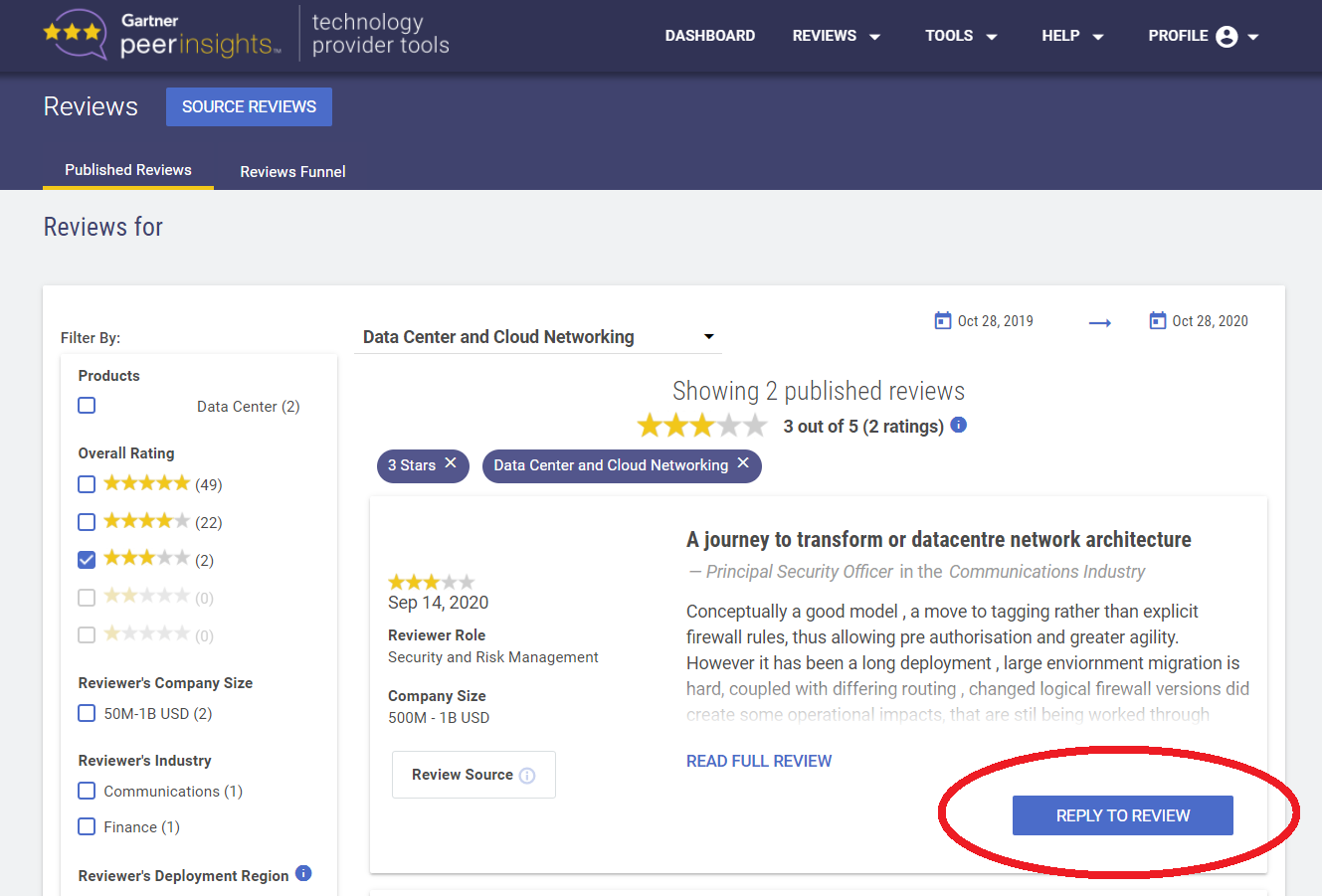
What happens next?
The Gartner Peer Insights Vendor Success team will review the content of the response. After the response is approved, it will then be posted publicly to the review within 2 business days. All end-users of Gartner Peer Insights will be able to see the response that is posted when they click to read that review.
Simultaneously, we will also reach out to the customer directly to let them know that you posted a reply to their review with a link to read the response. It is then the customers own prerogative if they would like to reach out to you directly, update their review, or take no action.
Please note: At this time, we do not support replies to all positive reviews with a general “Thank you” message.
Best practices to consider when replying:
Include contact information – Arguably the most important best practice on the list, be sure to provide an email and/or phone number that the reviewer can reach you at directly. Organizations will typically use a shared inbox or the contact information of someone within their Customer Success team.
Respond quickly – The longer the review has been posted, the less likely your chances are that the individual will re-engage with you or the review. We suggest aligning a team member to check all new reviews weekly and respond where appropriate. This ensures that a less than favorable review is not published on the site for too long without a response, and increases your chance of reconciliation with the reviewer.
Be brief in your response – Review responses must be under 1,800 characters (including spaces). We suggest keeping it to 2-3 sentences.
Thank them for sharing their honest feedback – This shows prospects that not only do you appreciate the candid feedback, but you are also open to hearing how customer experience can be continuously improved.
Acknowledge their experience – Not every customer is going to have a 5-star experience 100% of the time. We recommend acknowledging the customers not-so-positive experience, as this more apologetic approach appeals to other prospects and current customers reading the review.
Avoid words with negative connotations – The words “disappointed,” “misunderstanding,” and the phrase “we’re not sure what happened here” all have negative connotations and may leave not the best taste in the reviewers mouth.
Include an easy ask – This is a great time to directly ask the customers that they share their name with you/reach out to you. You can let the reviewer know in the response that you are asking for this so you or your team can dive a bit deeper into the issue and see where exactly things went wrong in the process.
Mentioned actionable next steps towards a resolution – Use your public response as an opportunity to detail what the customer can expect you to do to resolve their issue. This type of feedback appeals to prospective customers who may be reading this review, because you are clearly demonstrating and defining how you will solve a customer’s problem.
